|
|
|||||
|
|
|
Connection |
Maj : 05/03/08
|
|
![]()
![]() First solution : ICS Interface
First solution : ICS Interface
On my first analyzer Advantest R3463, screen copy was very easy with a PCMCIA memory card writable on the Advantest and readable on the PC.
On HP8562A, it is not possible and I bought an interface from GPIB to USB. My first interface was an ICS Electronics “488-USB”. Special tools are needed for plotter emulation to get print screens.
This page shows some possibilities of this GPIB link.
It is not easy to have a good configuration, many ones was failing!
ICS drivers have important bugs that were never corrected despite mail exchange describing these problems. ICS support is not reactive, they know that drivers don’t emulate correctly, but they do nothing. Application Note, AB48-23 don't gives any solution.
Read these emulation problems on the next chapters. I'm using drivers release "ICS_488.2v3_Install.zip" (dec 2009).

GPIB<>USB in action with ICS Interface
![]() Second solution : Prologix interfaces
Second solution : Prologix interfaces
I experienced many incompatibility problems with my expensive ICS interface.
I bought new models from Prologix at a very competitive price.
My first Prologix (2005 model) looks like an unprotected printed circuit board.
My second Prologix is the new model (2007), smaller with a good aluminum box.
These two models give same results.

New one version 4 (left) and old one version 3 (right)
On next chapters, you will found a lot of combinations for :
GPIB instrument + GPIB <USB> Interface + PC Software
![]()
![]() Addresses adjustments on my installation
Addresses adjustments on my installation
GPIB configuration is not easy.
Don’t be confused about address of interface (#0), address of plotter emulation (#8) and address of devices (various numbers). You must have different ones.
Device |
today GPIB address |
USB <> GPIB _ ICS Interface |
GPIB #0 |
Network analyzer Wiltron 561 |
GPIB #5 |
Generator Wiltron 68147a |
GPIB #6 |
Plotter emulation |
GPIB #8 |
Oscilloscope |
GPIB #10 |
Spectrum analyzer HP8564e |
GPIB #18 |
- |
- |
Terminal configuration : CR LF
![]() Configuration of my spectrum analyzer HP 8562A & HP 8564E
Configuration of my spectrum analyzer HP 8562A & HP 8564E
Menu Preset, def HPIB address, 18, HZ, store to adjust #18.
There is no choice for HPGL/2 output.
A plot can be generated from HP spectrum, Display, Plot, …, or requested by program from address #18.
Other chapters shows tools checked on my configuration. The first three programs are from the public domain software GPIB toolbox created by John Miles KE5FX.
![]() Configuration of my oscilloscope Tektronix TDS 3012
Configuration of my oscilloscope Tektronix TDS 3012
Adress #x, print output to GPIB
![]() Configuration of my Wiltron analyzer Wiltron 561
Configuration of my Wiltron analyzer Wiltron 561
Adress #x, print output to GPIB
![]()
First part : Commercial tools for GPIB |
![]()
The leader of GPIB commercial tools is Aphena, with Softplot plus and Plorttergeist.
![]() The pros:
The pros:
"Aphena Softplot plus" is a must. Everything you need is available.
The 601 points of measurement are recorded from every trace, for printing, post processing, export to jpg images, to Excel files and more.
You can change amplitude, resolution, and everything after acquisition…
Many traces can be displayed on the same print screen and recorded file.
All is easily configurable and intuitive.
In a word, it is the perfect product for replacement of the obsolete mechanical plotters.
Tested working only on HP spectrum analyzers and oscilloscopes
"Aphena Plottergeist" (Seems not to be working on my configurations! )
![]() The con:
The con:
Price of license from Aphena...
Many missing instruments.
In my configuration Scalar Network analyzer, Wiltron 561 is not supported (only 560)
![]() Some examples:
Some examples:
These next captures have been made with a regular license of Softplot 6. You will find many other HPIB captures in various electronic other pages.

Screen dump
Some of the 601 values recorded
Example of a 10 MHz shopped by 28 kHz from network analyzer with an HP33102a pin modulator Over modulation, first side band carrier is only at 4db under carrier. Very large spectrum!
5 dB by graduation, span 200 kHz
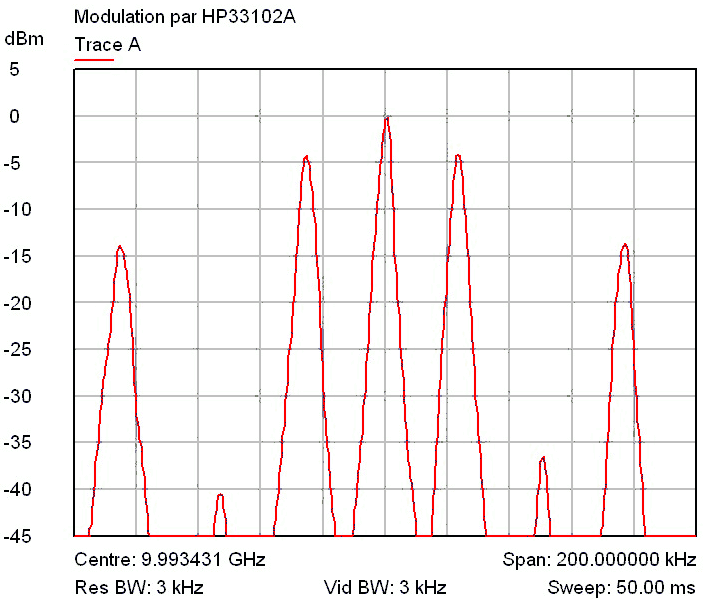
Draft export to jpg file
Same signal but with low modulation. First sideband carrier is at 18dB under carrier, about 25% of modulation.
10 dB by graduation, span 1000 kHz, 17 sidebands on the screen. A square signal gives a very bad solution, a low pas fitter is necessary on 28 kHz.
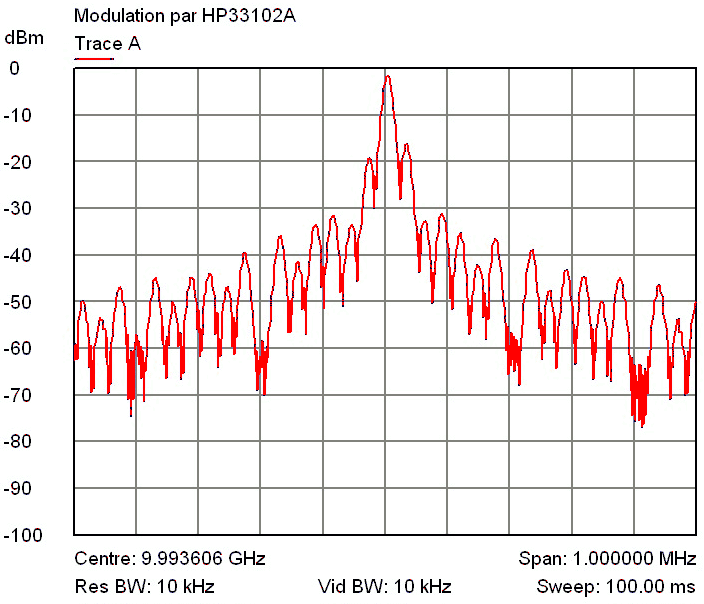 ...
...
Draft export to jpg file
An other example of screen dump, large span output from a tracking source without adjustment. (full screen with a marker)

Draft export to jpg file
The Excel file for this capture ![]()
![]()
![]() Softplot plus 6 with many traces
Softplot plus 6 with many traces
In this other example, you can see multiple traces on a single display. This is a record or various levels of injection from a source, with a bad wire showing parasitic resonances.
![]()
10 dB steps on HP 8562a, tracking source HP85645a, bad wires
![]()
![]() Softplot problem on oscilloscope TDS 3000 with the ICS interface
Softplot problem on oscilloscope TDS 3000 with the ICS interface ![]()
Problem with ICS compatibility, not working on my configuration!
On my Tektronix TDS 3012, HPIB address #6, Softplot doesn’t works… Of course, address is good, instrument answers well at keyboard commands.
|
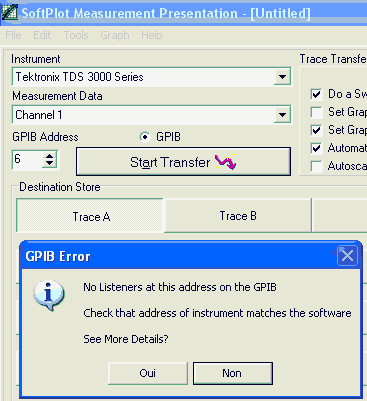 |
![]()
Works perfectly with Sparkfun interface Using serial mode in USB link, works well. A small limitation. Solution (heavy) to solve problem: Plot on separate “.PLT files”, cut and edit pen numbers (SPx;) and concatenate in a final file before printing. With Softplot, it is easy to change pens between acquirements!
Example of this problem: Six curves on Wiltron 561 network analyser (comments added with Paintshop on bmp exported file) |
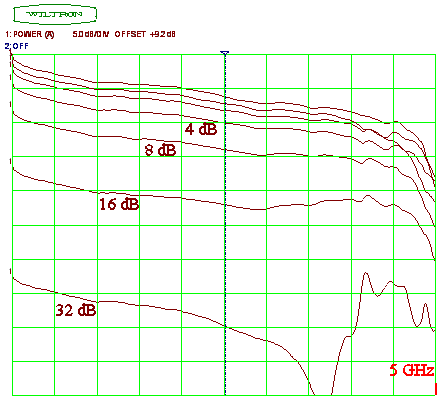 |
No compatibility of the ICS interface ![]()
Problem with ICS compatibility, not working on my configuration!
Thumb down shows only that it doesn’t’ works with ICS interface, it is not a judgment for the product alone.
The program Softplot request data from the GPIB device. Plottergeist is different, it acts as a simple hardware emulator as a substitute of a plotter and create a record and can also print HPIB files. Plot can be initiated by the program or the device.
I first try with adress #18 (spectrum) and #5 (plotter emulator, now #8). Seems not to be working on my configuration!
The problem seems to be a bad emulation in ICS driver of the "ibrsc" and "ibsad" functions which switches the GPIB-USB interface into a mode where it is not system controller.
![]() Look details of this problem in the last chapter!
Look details of this problem in the last chapter!
To be continued…
|
. |
![]()
No compatibility of the ICS interface Problem with ICS compatibility, not working on my configuration!
From Mike Shride, support at printcapture.com From Webmaster: Same conclusion, no support to correct bugs from ICS
|
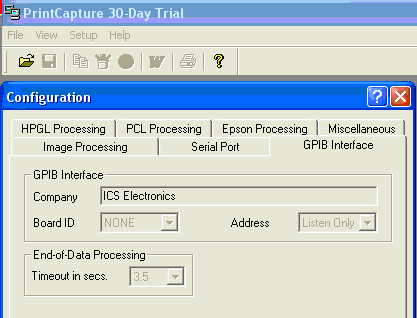 |
![]()
Second part : Free public domain tools for GPIB |
![]()
This is a fantastic tool ! This program sends many commands to the analyzer, changing adjustments, and after some minutes, the curve is displayed.
It is a very useful tool for oscillator quality evaluation.

My first test on 300 MHz calibration of HP8562a
![]()
![]() KE5FX SSM : Spectrum Surveillance Monitor
KE5FX SSM : Spectrum Surveillance Monitor
This tool is devoted to record a spectrum in evolution. It is very useful to analyse radar perturbations on ham TV links in 23 cm band.
This first example shows the output of a sweeper Wiltron 6647a, adjusted on 10 MHz, 20 minutes after power on.
Frequency increase quickly, with a relative stability after one hour.
.
My first test on 10 GHz with Wiltron 6647a. Span is 2 MHz
![]()
![]() KE5FX HP7470A : Plotter Emulator
KE5FX HP7470A : Plotter Emulator
![]() No compatibility of the ICS interface
No compatibility of the ICS interface
The problem of the ICS driver bug: Problem with ICS compatibility, not working on my configuration!
Thumb down shows only that it doesn’t’ works with ICS interface, it is not a judgment for the product alone.
We made many mail exchanges with John to understand why the 7470.exe programs hangs with HP8562a. We are waiting that ICS fix their NI compatibility driver bug.
Il is a timing problem, 7470.exe reads text from the analyzer 100 bytes at a time, using relatively-short timeout values to allow it to detect the end of a plot, but when a timeout occurs, the ICS interface resets the entire GPIB connection.
No further data can be read from the analyzer, even when it becomes available. With a National Instruments interface, 7470.exe can continue polling after a timeout occurs, and when the data is finally ready, it can read it without difficulty.
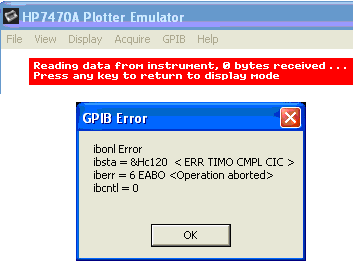 ..........
..........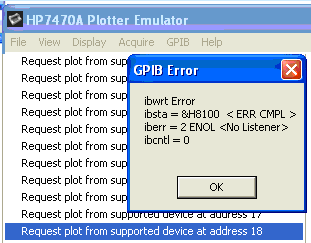
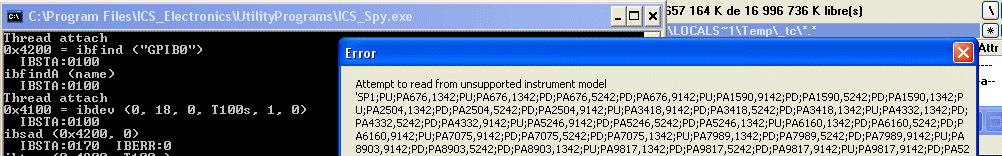
7470.exe fails with HP8562a
![]() A solution
A solution
John find a solution to pass over this bug, using this batch file in command mode, creating a temporary file:
query 18 "PLOT 250,250,10000,10000;" >test.plt
7470 test.plt
It works, but at the moment we have not a better solution, running the program directly hangs with ICS.
I have been in contact with Chris Potter from Aphena, and the problem is now perfectly identified!
Friedel Hacker from ICS, said that this bug will never be corrected, there is a very poor reactivity and a new release of the driver in not in project.
![]() Full compatibility of the Prologix interface
Full compatibility of the Prologix interface
In 2007, John made a new program Prologix.exe for an easy configuration of the interface.
Don't forget to close Prologix.exe before to start an other program, if not, you get a fatal "No response from device".
Test on HP8464E + Prologix : The two working possibilities:
![]() <Controller mode> Configuration Controller #0 ....... From HP7470a : Request plot from device #18 on PC
<Controller mode> Configuration Controller #0 ....... From HP7470a : Request plot from device #18 on PC
![]() <Device mode> Emulation Plotter #8 and plot from HP8464E keyboard.
<Device mode> Emulation Plotter #8 and plot from HP8464E keyboard.

Plotter emulator HP7470A + Prologix (Low-pass filter 3 GHz on HP8564e + tracking)
Test on Wiltron 561 Scalar analyzer + Prologix+ HP7470A
GPIB interface is pluged in the same GPIB input (dedicated system) than the generator, and absolutly not in the free input (GPIB IEEE 488).
Prologix.exe is not working in controller mode, only one configuration works:
![]() <Device mode > GPIB# 8 on Prologix configuration
<Device mode > GPIB# 8 on Prologix configuration
In 7470.exe, Emulation Plotter #8, " Wait for device initiated plot ", and plot from Wiltron keyboard.
For this scalar analyzer, it is necessary to configure Y margin, change from 8 to 100 to get full image. It can be done only by editing the 7470.ini file with a text editor. Resolution
800*600 is a good value.
Plotter emulator HP7470A + Prologix (circulator 0-5GHz on Wiltron 561)
![]()
![]() Free software tools
Free software tools
![]() The main page of John Miles, KE5FX, author ot these free tools, HP7470, PN, SSM : thegleam.com/ke5fx
The main page of John Miles, KE5FX, author ot these free tools, HP7470, PN, SSM : thegleam.com/ke5fx
Don’t forget to verify online if new versions are available, John is very active !
Ulrich Bangert EZGPIB is a tool for easy GPIB : ulrich-bangert.de
![]() Commercial software tools (one month evaluation version available)
Commercial software tools (one month evaluation version available)
Aphena Softplot plus 6 and Plottergeist: softplot.com
F&F SoftTools Printcapture : printcapture (interface not identified with ICS ?)
Acquire dedicated data acquisition software : signalrecovery.com (Windows 16 bit version ?, not working)
![]() Commercial hardware
Commercial hardware
| Prologix Sparkfun cheap (many comments on the yahoo group / hp_agilent_equipment) : prologix.biz . . . . sparkfun.com/commerce |  |
ICS Electronics Interface GPIB <> USB (bugs explained in text above) : icselect.com
ICS french distributor : acquisys.fr
But NI and Agilent have bug free models...
Cheaper price (not evaluated) : ar.com.au/~softmark
Ines (not evaluated) : inesinc
![]() HPIB, GPIB, IEEE-488
HPIB, GPIB, IEEE-488
en.wikipedia.org/wiki/IEEE-488
interfacebus.com/Design_Connector_GPIB
omega.com/temperature/Z/OverviewIEEE
French :
stielec.ac-aix-marseille.fr/cours/abati/ieee
ni.com/products/gpib/f
* links verified 15/02/10
![]()